Cherry Mobile Flare S2 and Xolo Q700s alike?
Have you been working so hard to get a mod and or a custom ROM for your Cherry Mobile Flare S2 while on the other hand, its OEM version Xolo Q700s enjoys a lot of mods and custom ROMs? This article will help you.
Following the guide below will help you upgrade, migrate, convert or whatever you say it, your Cherry Mobile Flare S2 into Xolo Q700s' official firmware, and with that, it allows your Flare S2 to easily port custom ROMs and also enjoy the ROMs which are made for Xolo Q700s too.
But why I need to convert my Cherry Mobile Flare S2 firmware with Xolo Q700s'? Simply because Flare S2 has a different region or partition which made it difficult when porting ROMs, and since its OEM version, Xolo Q700s, has a lots of mods, it is very wise to use that advantage to upgrade the firmware so that Flare S2 can also enjoy the mods available for Xolo Q700s
Let's proceed to the guide below to get the upgrade started.
How to upgrade Cherry Mobile Flare S2 to Xolo q700s' official firmware
Disclaimer: Please read and understand what is told. Do it at your own risk. Upgrading firmware is sensitive and can possibly brick your phone when done wrong so be careful. We are not responsible for any damages it may possibly cause.
Advantages:
- Converts Cherry Mobile Flare S2 to Xolo Q700s
- Can apply ROMs, mods, etc that are made for Xolo Q700s
- Simply, more tweaks and mods
Here are all the things you need:
- Xolo Q700s official firmware - download it here (credits to Wowie Destura)
- Xolo Usrdata and Cache - download it from this link or this link
- SP Flash Tool - download here
- Drivers Auto Installer - download here
- Cherry Mobile Flare S2 with USB cable
- Computer running Windows
Optional: Backup your phone's whole Stock ROM
Note: After downloading all necessary files, extract Xolo Q700s firmware and Xolo Usrdata and Cache in ONE folder only anywhere in your computer (let's name the folder Xolo Q700s Firmware). Also extract SP Flash Tool anywhere you want, then install Drivers Auto Installer (run install.bat and just wait for it to finish installing the drivers).
1. Open SP Flash Tools and run Flash_tool.exe
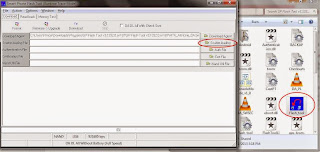
2. Click Scatter-loading, a new window will appear looking for the scatter file, go to the Xolo Q700s Firmware folder and select MT6582_Android_scatter_emmc.txt and click Open.
3. The Xolo firmware is now loaded therefore all partitions in the list are checked automatically, if not are all checked automatically, you have not placed the Xolo Q700s and Usrdata and Cache in the same folder so put them in one and load the scatter file again.
4. Switch OFF or turn OFF your phone. When it is already off, plug-in the USB cable to your computer but NOT in your Flare S2.
5. Click on Firmware > Upgrade
6. Plug-in the USB cable to your Flare S2 and after few seconds, SP Flash Tool will detect your phone and it will start the upgrade.
7. Wait. If you see this image below appeared, the tool has finished the upgrade.

8. Disconnect or unplug USB cable from your phone to your computer.
9. Reboot your phone to recovery mode (Press and hold Volume up + Power button at the same time and wait until you need to choose recovery, press Volume down)
10. Do all wipe. Wipe cache partition, Wipe data/factory reset, go to advance and Wipe dalvic cache
11.Now go back and reboot system. Done!
Congratulations! You now have successfully upgrade your Cherry Mobile Flare S2 to Xolo Q700s!
Credits to Sotie Arlos Fuentes, Kards Le Sharpeye

No comments:
Post a Comment